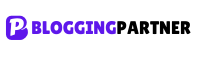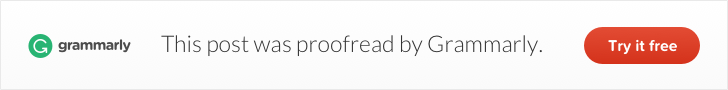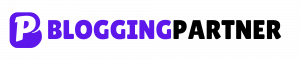Searching for the brutally honest GeneratePress Review? Then you are in the right place.
For the last 2+ years, I have been using GeneratePress and use various leading themes like Astra, Genesis, OceanWP, Newspaper, etc., for my and my clients website.
And found GeneratePress to be the best WordPress Theme as GeneratePress is the fastest loading theme and the best theme to customize websites or blogs according to your need in 2021.
So, because of its customization features, you can say that it is usable for multipurpose and different websites.
If you think it is just another theme like other themes, you are wrong because many blogging experts recommend it, and even if you check WordPress.org, you will be shocked because over 1,00,000+ websites are using it.
GeneratePress is Best for Following
If you are also a speed lover like me, then GeneratePress is not only good for you, but it is made for you.
If your target is to build a customized blog or website that loads very fast, GeneratePress is best.
Even you can customize separate pages and posts design and widgets, which is the best feature that makes it different from any other platform.
So, if you need this feature of Pro customization, then GeneratePress is for you.
GeneratePress Free Vs. Premium (Paid)
| Features | GeneratePress Free | GeneratePress Premium (Paid) |
|---|---|---|
| Seo Optimized Theme | ✅ | ✅ |
| Mobile-Friendly Theme | ✅ | ✅ |
| Primary Menus | ✅ | ✅ |
| Secondary Menus | ❌ | ✅ |
| Sticky Navigations | ❌ | ✅ |
| Dynamic Elements | ❌ | ✅ |
| Copyright Text | ❌ | ✅ |
| Site Library | ❌ | ✅ |
| WooCommerce | ❌ | ✅ |
| Import/Export | ❌ | ✅ |
| No. of websites | Unlimited | 500 |
| Colors Shape | Limited | 60 Colors Shape Are Present |
| Typography | Limited | 70 Variations |
| Pricing | Free | $59/Year |
| Link | Download | Buy Now |
So from the table, you can easily identify which features you need to run your blog or website and then start using it according to your need.
And if you are a beginner and only want to run a simple blog, then the free version is also best because it is SEO friendly and mobile-friendly.
And if you know CSS and some coding, you don’t need to buy the premium version because you can do it yourself.
But if you want to design your blog like a professional and want a fast loading blog, GeneratePress Premium is the best.
GeneratePress Free Features
1. It is a mobile-friendly and responsive theme.
2. GeneratePress size is only 30K, so the loading speed is best compared to other leading themes.
3. In GeneratePress, you can easily remove all the customization with one click. 4. You can customize the theme according to your need if you know the CSS and coding easily.
5. It is SEO friendly and increases your website speed.
GeneratePress Premium (Paid) Features
In GeneratePress Premium, you get all the features of GeneratePress free with extra 13 modules/features –
1. Backgrounds
2. Blog
3. Colors
4. Copyright
5. Disable Elements
6. Elements
7. Menu Plus
8. Secondary Nav
9. Sections
10. Site Library
11. Spacing
12. Typography
13. Woocommerce
1. Backgrounds
With the Backgrounds option, you can easily add background images in all sections or elements on the websites, including widgets, sidebar, content, header, top bar, body, navigation, etc.
So it has great features if you want to make your websites pretty and attractive.
2. Blog
With the Blog option, which is present in customizing, you can easily control and customize your blog appearance.
Through that, you can hide or display the options like the author, post date, read more button, post categories, post tags, comment count, use infinite scroll, feature images, padding around images, location, Center, display post in columns, number of columns, posts in masonry grid, etc.
3. Colors
With the Colors option’s help, you can play with every section colors of your blog or website, which is best to build a professional-looking blog.
Because many blogging experts say that the colors of blogs play a critical role in brand building and viewer experience.
So, it is an indirect ranking factor also.
That is why if you want to build the brand, then GeneratePress colors features are made for you because they provide 60+ professional color options, which make your websites viewer-friendly.
And if you need my opinion about colors, then in my experience, a combination of 2 colors looks great in all blogs.
4. Copyright
It is not a very special feature, but it is necessary to build a brand around your website.
Through the copyright option, you can edit the footer section copyright name whenever you want.
This option is not present in the free version.
5. Disable Element
With the help of Disable Elements, you can disable various elements like top bar, header, primary navigations, secondary navigation, feature image, feature post, feature pages, content title, footer, etc., in your blogs and websites.
Even in GeneratePress, you can disable elements for particular posts and pages, which is a great plus to buy it.
Because many times these elements attract unwanted attention, which affects your conversion rate and sells badly.
So, to avoid it, the GeneratePress theme is the best.
6. Elements
Elements are the most important and best feature of GeneratePress, and because of this feature, many blogging experts purchase this theme.
With the help of elements, you can customize header, hooks, layout, and blocks in advance level.
So, many web developers and users love this feature because they will be able to customize their site at an advanced level.
So, if you also want to activate it, then go to appearance, then generate press, then elements, then activate.
And then you can enjoy this feature.
Elements option provide 4 modules/section
1. Header
It is an element that is used to add a stylish header to your website.
Through that, you can add background images, logos, text in a stylish way, which is possible because HTML and CSS are used to build page heroes in it.
2. Hooks (Advance hooks)
The hook is the most powerful and most popular feature of the GeneratePress theme. Through this, you can add content to your present hook and also able to customize it.
So, because of this feature, you don’t need to create a child theme anymore, and it also helps in advance customization of your website.
3. Layout
With the Layout option’s help, you can customize the layout for specific posts, pages, archives, and categories.
Even you can customize it for your whole website.
It is the best feature if you want to style your site in an advanced form.
4. Block
With the block option’s help, you can create a separate site footer, site header, right-sidebar, left-sidebar, etc., and can combine blocks with generate press blocks.
It is one of the great features of GeneratePress, which I love the most.
But to use this feature, you first need to set the disable element to display it. 7. Menu Plus –
With Menu Plus’s help, you can create sticky navigation, menus, and mobile header, etc.
And to use it, you need to customize > layout where you can find this section. 8. Secondary Nav –
With the help of Secondary Navigation, you can create extra menus and navigation for your needs like layout, colors, typography, archives, etc.
to activate these elements you need to go to appearance > GeneratePress > secondary nav > activate.
9. Sections
Sections are the tiny in-built page builder that is only present in the GeneratePress Premium as an add-on. But I use it to break out the pages and posts.
Because I already use various page builders like Elementor, Beaver Builder, thrive, architect, etc., which is very advanced.
So it is not very useful for me. But if you are a beginner and not using those platforms, it is a good and decent page builder because it’s made it easier to build a page according to your need.
But there is one problem in the Sections you cannot use it with the Gutenberg Editor.
To solve this problem, GeneratePress built its known platform, GenerateBlock, which you can use as a page builder.
10. Site Library
It is a great feature because it saves you lots of time and effort in building a customized site.
Because they have almost 46+ demo sites to quickly start your blog and websites with your favorite theme design.
Even they provide you with demo content on those sites to import, which through you can check your whole website and look after it lives for viewers.
And if you don’t need that content, you can also skip that demo’s content and add your own content easily.
GeneratePress provides the demo sites built on WordPress editor, Elementor free or paid, thrive, architect, etc. You don’t need to vary about their looks and performance because professionals make all sites.
So, you need to use and start your blogging journey.
But for that, also you need to activate the import feature of the site-library of GeneratePress. for that, go to the Appearance > Generatepress > Site library > Activate. 11. Spacing –
With the spacing’s help, you can control the spacing, size, margin, and padding widgets.
If you think this feature is not very great, then I want to tell you that you can use it on your website header, secondary menu, footer widgets, footer padding, width padding, content padding, sidebar width, container separate, menu items, etc.
So, through that, you can change your website professionally.
12. Typography
We all know that your blog’s font is a big factor that makes your blog look professional and helps users engage with your article and website look.
So, for that, the GeneratePress typography feature is best.
Because they provide you 70+ different fonts in that feature and provide google fonts to make your website stylish.
Even though typography features, you can customize the font of a particular element like header, sidebar, body, footer, menu, etc., in your blog and website.
In typography, you also get features to change the font size, font weight, font family, font variants, etc.
And the plus point is that if you want to host your fonts on google fonts, they also provide this feature in WordPress, increasing your website speed.
13. WooCommerce
WooCommerce is the feature that is activated when you install the WooCommerce plugin.
WooCommerce is one of the best plugins to create an e-commerce website, and it is a free plugin. So you need to install it from the WordPress plugin section.
Through this, you can customize your checkout pages and product pages easily.
GeneratePress Pros And Cons
GeneratePress Pros
1. Secure And Stable – This is one of the most secure and stable themes because the lastest coding makes it
2. Size – The size of the GeneratePress is less than 30kb.
3. Loading speed– GeneratePress is super fast because of its small size. 4. Javascript – there are no javascript codes are present in it
5. SEO friendly – It is SEO friendly because of speed, size, and schema. 6. Browser Support – Support all types of browsers.
7. Colors – Theme Color Customization is present.
8. Typography -The typography feature is present.
9. Layout Control – Controlling the padding, margins, sidebar, and much more layouts. 10. Support Page Builders – It provides an in-built site builder and also supports all third-party site builders.
11. Support All Plugins – You are easily able to use all types of plugins in it. 12. Hooks Feature – Through this, you are easily able to add content in hooks. 13. Filters – Filters are damned good in it.
14. Support 20 Languages – They provide GeneratePress in 20 different languages, which is a great plus point
15. Mobile-Friendly – It is Mobile-Friendly,
16. Lots Of Customization Options – In GeneratePress, you can do advanced customization without coding knowledge.
17. Flexible Header Feature – The header is flexible in GeneratePress. You are also able to add background images to it.
18. One Of The Largest Users Base – GeneratePress users base is over 300,000+ 19. Best For Web Developers – If you know the coding, then this theme is best for you without the premium version
20. Fast Customer Support – Customer Support is not only fast but they also able to solve your problem quickly
GeneratePress Cons
1. Customization is hard in the GeneratePress free version, so you need to buy GeneratePress Premium to do it.
2. Integration is limited to other platforms.
3. You can face some problems in the free version when you want to make some changes using coding.
GeneratePress Customer Support
GeneratePress Customer Support is damn good because when I ask them, they reply very fast and solve my problems as soon as possible.
And we all know that support is essential if you are running a website or blog because a new update is coming on WordPress.org every week or month.
So, because of that, bloggers can face some problems in the theme. If the support of the theme is great, they are easily able to face and solve that problem.
And GeneratePress is best for Customer Support if you need it. And because of that support, GeneratePress free version gets a rating of 5 stars from over 900+ users.
GeneratePress Documentation
Documentation is one of the most important parts of any theme because it helps build websites and solve the problems we face in building websites.
And in GeneratePress Documentation, you get all module information in detail.
And according to my experience, the best documentation I have ever seen in all themes is the Documentation of GeneratePress.
In that documentation, they give you in-depth guides about various modules like filters, hooks, customization, etc.
And it is accessible on the docs.generatepress.com.
And when you open that documentation, they divide it into 4 different parts, making it easier to navigate it.
And also, provide a search box with the name of the search the knowledge base which through you can find a particular problem or queries in the documentation with one single search.
And If you don’t want to do this, you can also search your queries in Google Search because their documentation also ranks on Google 1st page.
So, go on Google whenever you face any problem regarding GeneratePress, and you will be able to find that solution in one search.
How To Install GeneratePress Premium (paid) on WordPress.org
To install the GeneratePress premium, you first need to install the GeneratePress free version, which you can easily do in WordPress.org.
Steps To Activate The GeneratePress Free Version –
1. Go to appearance
2. Then the entry in theme and click on the add new button.
3. Then Search The GeneratePress Theme.
4. And then click on the install button.
5. And then click on activate.
After doing this, your free theme is ready to use and to use the premium theme. You need to download the GP Premium Plugin from GeneratePress.com.
Steps To Install And Activate The GeneratePress Premium Version
1. First Visit The GeneratePress.com.
2. Then log in using your username and password.
3. Redirect you to the download section.
4. Then Download The GP Premium Plugin.
5. Go to WordPress.org and login into your dashboard.
6. Upload The GP Premium Plugin.
7. Install it and activate it.
8. Then Go to the Appearance and Then go to the GeneratePress.
9. Enter your GeneratePress License Key.
10. Activate all the 13 modules.
11. And enjoy the GeneratePress Premium version.
GeneratePress Pricing
I compare both free and paid GeneratePress themes, through which you can choose which is best for you.
And if you choose the premium version, then I want to tell you that.
There are 2 plans of GeneratePress premium version
Yearly Plan – $59 / Year
and
Lifetime Plan – $249 (One Time Payment for lifetime)
Do I Recommend GeneratePress?
Yes, Even If you don’t want to buy a premium theme, GeneratePress is one of the fastest loading themes, SEO-friendly, and best for beginner bloggers.
And if you need a theme which you can use for all kinds of websites, even e-commerce websites, simple blogs, static blogs, and dynamic websites.
It is possible to use GeneratePress for all kinds of websites because of its advanced customization features.
If you want an all in one theme for your all projects that is super fast, then Generatepress premium is best for you.
Which you can use for a lifetime at $219 (One-time payment). So buy it now.
And if this article GeneratePress Review is helpful for you, please share it with others who also need this and confuse about buying the GeneratePress Premium.
And if you want to say anything about this post-GeneratePress Review, then comment in the comment section. I will definitely try to reply to you. So, see you in the next post and next review, bye-bye.