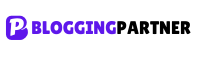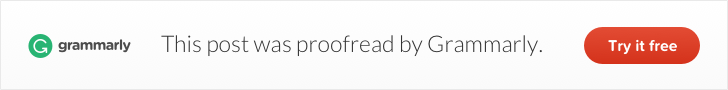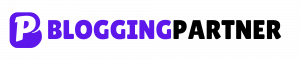You have published an article, but it is not getting indexed even after a few days of posting it.
Don’t worry, and I will help you to get your articles indexed fast.
WordPress has a great option of ping service, which will help in faster indexing of your blog post, but many people don’t know about it.
Whether you believe it or not, I indexed one of my articles in just one day on a search engine with the help of these pinging sites.
WordPress ping list is handy to extend your blog reach to major search engines.
WordPress notifies listed site update service when you update or add a post in your WordPress website, which updates your site data and quickly indexes that page.
By default, Pingomatic ping service active in the service list, which notifies the different search engines, but you can extend that limit by pinging more services by adding them manually.
What is pinging
Pinging is just like saying hi to someone at the party where there are a lot of people, and you say hi to show your presence
Or you can say that pinging is a way to tell search engines, a news feed, and website directories that you have published a new blog post or updated a post. Your ping tells the search engine to crawl and index your site to get your fresh content on search engine
Why Use WordPress Ping List
By default, WordPress uses only one primary ping service, which is Ping-o-Matic. But you can add more pinging services which will help you in SEO and to get instant traffic from various sources.
By using a quality pinging list, you can get your website indexed as soon as you publish your article
How to update WordPress ping list
- Log in to your WordPress dashboard.
- Go to Settings > Writing.
- Scroll down to Update Service
- Paste the list below under the existing URL
- Click ‘Save Changes’


Latest Updated WordPress Ping List
Make A Copy of WordPress Ping List Document
http://1470.net/api/ping http://api.feedster.com/ping http://api.moreover.com/ping http://api.moreover.com/RPC2 http://api.my.yahoo.com/RPC2 http://api.my.yahoo.com/rss/ping http://bblog.com/ping.php http://bing.com/webmaster/ping.aspx http://bitacoras.net/ping http://blo.gs/ping.php http://blog.goo.ne.jp/XMLRPC http://blog.with2.net/ping.php http://blogdb.jp/xmlrpc http://blogmatcher.com/u.php http://blogping.unidatum.com/RPC2 http://blogpingr.de/ping/rpc2 http://blogsearch.google.ae/ping/RPC2 http://blogsearch.google.at/ping/RPC2 http://blogsearch.google.be/ping/RPC2 http://blogsearch.google.bg/ping/RPC2 http://blogsearch.google.ca/ping/RPC2 http://blogsearch.google.ch/ping/RPC2 http://blogsearch.google.cl/ping/RPC2 http://blogsearch.google.co.cr/ping/RPC2 http://blogsearch.google.co.hu/ping/RPC2 http://blogsearch.google.co.id/ping/RPC2 http://blogsearch.google.co.il/ping/RPC2 http://blogsearch.google.co.in/ping/RPC2 http://blogsearch.google.co.it/ping/RPC2 http://blogsearch.google.co.jp/ping/RPC2 http://blogsearch.google.co.ma/ping/RPC2 http://blogsearch.google.co.nz/ping/RPC2 http://blogsearch.google.co.th/ping/RPC2 http://blogsearch.google.co.uk/ping/RPC2 http://blogsearch.google.co.ve/ping/RPC2 http://blogsearch.google.co.za/ping/RPC2 http://blogsearch.google.com.ar/ping/RPC2 http://blogsearch.google.com.au/ping/RPC2 http://blogsearch.google.com.br/ping/RPC2 http://blogsearch.google.com.co/ping/RPC2 http://blogsearch.google.com.do/ping/RPC2 http://blogsearch.google.com.mx/ping/RPC2 http://blogsearch.google.com.my/ping/RPC2 http://blogsearch.google.com.pe/ping/RPC2 http://blogsearch.google.com.sa/ping/RPC2 http://blogsearch.google.com.sg/ping/RPC2 http://blogsearch.google.com.tr/ping/RPC2 http://blogsearch.google.com.tw/ping/RPC2 http://blogsearch.google.com.ua/ping/RPC2 http://blogsearch.google.com.uy/ping/RPC2 http://blogsearch.google.com.vn/ping/RPC2 http://blogsearch.google.com/ping/RPC2 http://blogsearch.google.de/ping/RPC2 http://blogsearch.google.es/ping/RPC2 http://blogsearch.google.fi/ping/RPC2 http://blogsearch.google.fr/ping/RPC2 http://blogsearch.google.gr/ping/RPC2 http://blogsearch.google.hr/ping/RPC2 http://blogsearch.google.ie/ping/RPC2 http://blogsearch.google.in/ping/RPC2 http://blogsearch.google.it/ping/RPC2 http://blogsearch.google.jp/ping/RPC2 http://blogsearch.google.ki/ping/RPC2 http://blogsearch.google.kz/ping/RPC2 http://blogsearch.google.la/ping/RPC2 http://blogsearch.google.li/ping/RPC2 http://blogsearch.google.lk/ping/RPC2 http://blogsearch.google.lt/ping/RPC2 http://blogsearch.google.lu/ping/RPC2 http://blogsearch.google.md/ping/RPC2 http://blogsearch.google.mn/ping/RPC2 http://blogsearch.google.ms/ping/RPC2 http://blogsearch.google.mu/ping/RPC2 http://blogsearch.google.mv/ping/RPC2 http://blogsearch.google.mw/ping/RPC2 http://blogsearch.google.nl/ping/RPC2 http://blogsearch.google.no/ping/RPC2 http://blogsearch.google.nr/ping/RPC2 http://blogsearch.google.nu/ping/RPC2 http://blogsearch.google.pl/ping/RPC2 http://blogsearch.google.pn/ping/RPC2 http://blogsearch.google.pt/ping/RPC2 http://blogsearch.google.ro/ping/RPC2 http://blogsearch.google.ru/ping/RPC2 http://blogsearch.google.rw/ping/RPC2 http://blogsearch.google.sc/ping/RPC2 http://blogsearch.google.se/ping/RPC2 http://blogsearch.google.sh/ping/RPC2 http://blogsearch.google.si/ping/RPC2 http://blogsearch.google.sk/ping/RPC2 http://blogsearch.google.sm/ping/RPC2 http://blogsearch.google.sn/ping/RPC2 http://blogsearch.google.st/ping/RPC2 http://blogsearch.google.tk/ping/RPC2 http://blogsearch.google.tl/ping/RPC2 http://blogsearch.google.tm/ping/RPC2 http://blogsearch.google.to/ping/RPC2 http://blogsearch.google.tp/ping/RPC2 http://blogsearch.google.tt/ping/RPC2 http://blogsearch.google.tw/ping/RPC2 http://blogsearch.google.us/ping/RPC2 http://blogsearch.google.vg/ping/RPC2 http://blogsearch.google.vu/ping/RPC2 http://blogsearch.google.ws/ping/RPC2 http://bulkfeeds.net/rpc http://coreblog.org/ping/ http://geourl.org/ping http://ipings.com http://mod-pubsub.org/kn_apps/blogchatt http://news2paper.com/ping http://ping.amagle.com/ http://ping.bitacoras.com http://ping.blo.gs/ http://ping.bloggers.jp/rpc http://ping.bloggers.jp/rpc/ http://ping.blogmura.jp/rpc/ http://ping.cocolog-nifty.com/xmlrpc http://ping.exblog.jp/xmlrpc http://ping.fc2.com http://ping.feedburner.com http://ping.myblog.jp http://ping.rootblog.com/rpc.php http://ping.rss.drecom.jp http://ping.syndic8.com/xmlrpc.php http://ping.weblogalot.com/rpc.php http://ping.weblogs.se/ http://pingoat.com/goat/RPC2 http://rcs.datashed.net/RPC2/ http://rpc.blogbuzzmachine.com/RPC2 http://rpc.bloggerei.de/ping/ http://rpc.blogrolling.com/pinger/ http://rpc.copygator.com/ping/ http://rpc.icerocket.com:10080 http://rpc.newsgator.com/ http://rpc.pingomatic.com http://rpc.technorati.com/rpc/ping http://rpc.twingly.com http://rpc.urlfan.com/ping http://rpc.weblogs.com/RPC2 http://services.newsgator.com/ngws/xmlrpcping.aspx http://topicexchange.com/RPC2 http://trackback.bakeinu.jp/bakeping.php http://www.a2b.cc/setloc/bp.a2b http://www.bitacoles.net/ping.php http://www.blogdigger.com/RPC2 http://www.blogoole.com/ping/ http://www.blogoon.net/ping/ http://www.blogpeople.net/servlet/weblogUpdates http://www.blogroots.com/tb_populi.blog?id=1 http://www.blogshares.com/rpc.php http://www.blogsnow.com/ping http://www.blogstreet.com/xrbin/xmlrpc.cgi http://www.feedsubmitter.com http://www.lasermemory.com/lsrpc/ http://www.mod-pubsub.org/kn_apps/blogchatter/ping.php http://www.newsisfree.com/RPCCloud http://www.newsisfree.com/xmlrpctest.php http://www.pingerati.net http://www.pingmyblog.com http://www.popdex.com/addsite.php http://www.snipsnap.org/RPC2 http://www.weblogalot.com/ping http://www.weblogues.com/RPC/ http://xmlrpc.blogg.de http://xping.pubsub.com/ping http://xping.pubsub.com/ping/ https://ping.blogs.yandex.ru/RPC2
Note: Using Exclusive number of ping services may lead to black hat SEO
Avoid Unnecessary Pings to Search Engines
WordPress Ping List is beneficial for faster indexing, but it also can lead to search engines penalizing if your site is pinging too much.
WordPress will be sending a ping to your list every time you add or modify content on your website.
So, if you’re updating your site multiple times within a day or week, WordPress is sending various pings.
The solution is to control how many times you send a ping. Using a plugin like WordPress Ping Optimizer can help you manage your pings automatically. That way, your website won’t get tagged as a ping spammer by search engines.
You can configure WordPress Ping Optimizer to limit the number of pings within a specific time. You also can enter your desired ping services.
Search engines use indexing to share your content with visitors. You can speed up the indexing process by adding a WordPress ping list to your website. This ping list ensures your new and updated content quickly appears in search engine results.
The faster your content gets indexed by search engines, the quicker you can get more traffic to your website.
Conclusion
WordPress update services are a perfect way to get your site indexs faster.
Using unnecessarily ping list maybe lead to penalization of your website in search engines. So don’t use a lot of ping service.
Pinging is amazingly helpful only if you use it smartly.
Using the Ping list I have got all of the URLs of some of my new blogs indexed by Google within a week.
That is the power of adding WordPress ping list in your WordPress Website
Bonus:
You can use some free services like EntireWeb, For amazingly faster indexing of your new blog posts.
Now It’s Your Turn
I hope and expect that my WordPress Ping List helped you to get your website indexed faster.
If you have any doubts than feel free to ask me in the comment section below.