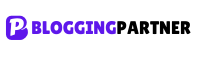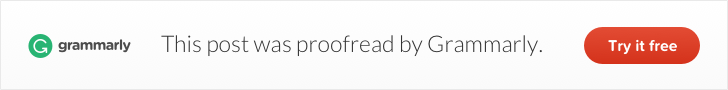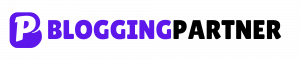If you have decided to start your blog then great you are above thousands of people
As you know that the world is shifting online, people are spending most of their day being online and having a blog is like having a property online
Whether you want to leave your 9 to 5 desk job or want to earn while you are sleeping or want to have a side income your blog can make it possible for you.
There are thousands of bloggers who were able to leave their job and travel the world and make a full-time income from there blog
Creating a blog is not tough, you just require some guidance which will help to create your own blog and for that you will not have to pay to any developer you can start your blog on your own after reading this post.
Here are some steps you need to follow along with me to create your own blog
STEP 1: Pick A Niche That Virtually Guarantee Your Blog Success
![How to Start Your Blog In 2020 From Scratch [Step By Step] 1 Pick Your Target Niche Blogging Partner](https://bloggingpartner.com/wp-content/uploads/2020/04/Pick-Your-Target-Niche-Blogging-Partner.jpg)
Choosing a niche is the most important step while starting your blog
Do You know? That 99% of bloggers stop blogging with 6 to 8 months because they choose a niche which they are not interested in or which is not profitable
If you make a blog in which you write about everything and readers who read a post is not interested in other post on your blog it will be very difficult for you to make readers for your blog
Not choosing a niche is the easiest way to lose your blogging game
If you choose a good niche then you will be able to rank easily and quickly but if you don’t choose a good niche it will take more time to get be successful in blogging.
You might be thinking that selecting a niche may limit your blog’s growth but the reality is the total opposite. When you don’t have a niche (a defined topic) for your blog, it will be difficult for you to plan your next move to grow your blog.
To give you some confidence in the idea, here are some blogs that stick to their niche from the beginning and are now worth millions of dollars:
Smart Passive Income – Patt Flynn started his blog named Smart Passive Income, where he shares ways to grow your business online. Today his blog is one of the most successful blogs which is making millions of dollars every day.
Backlinko: Internet Marketing expert Brian Dean started his blog Backlinko and grew it to one of the most popular SEO blogs on the internet by talking only about Backlinks and SEO.
ShoutMeLoud: You must know about ShoutMeLoud which is one of the great websites which teaches about WordPress, SEO, Blogging, and Much more stuff related to blogging.
There are lot of other blogs that I can show, but I think you got an exact idea of how niche is so essential for making a profitable blog.
Your niche does not have to be Internet Marketing or Personal Finance. You could start a blog about Football or your favorite hobby say Cooking.
Just pick a niche that you know about or are interested in and get started blogging
Now time to answer most import question of new bloggers “How to choose my niche”
Follow these steps to choose your niche
- Take a pen and paper
- Write down all interest and things you knowledge about
- Make sure to note down all of them even the weird ones like to how to keep your vehicle clean
- You may be good at music, personal finance, programming, graphic designing, etc. Just write it down
- Write down the subject that you know maybe because of the degree you have or class you are studying in.
- Go and see your Google and YouTube search and watch history from that you can get ideas what you know and what other people also want to know about
- Now cross out which don’t interest you
- Keep crossing until you get your niche
If you are still confused about what to blog about, then read my detailed guide on picking a perfect blogging niche.
Once you have a topic in mind, move on to the next step
STEP 2: Choose a Good Domain Name for your Blog
![How to Start Your Blog In 2020 From Scratch [Step By Step] 2 Select a good domain name Blogging Partner](https://bloggingpartner.com/wp-content/uploads/2020/04/Select-a-good-domain-name-Blogging-Partner.jpg)
Domain name is the name of the blog which readers type in the browser.
After Deciding your niche its time to decide your domain name
If you have already decided your domain name you are free to skip this step
A domain name is very important for your blog branding but make sure you don’t waste your time here deciding your domain name
For now, it’s more important to just Start executing and create your first blog and learn more about blogging
If you can’t figure out a good domain name then following these simple steps
- Your domain name should be easy to remember so that whenever a reader visits your site he/she should be able to remember it
- Try to keep your domain name short as it would be easy to remember and it has been researched that domain name has less than 15 characters perform better.
- Avoid using numbers and hyphens(-) in your domain name like cool27,hotstar57,learn-programming, etc.
- Don’t pick a cool name like if you want word “laptop” and it’s not available then don’t buy “lapt0p”, creative names are not only difficult to remember but it also makes problem in long term to build your brand
- Never use branded names like facebook45 as may cause legal issues
- Use keywords in your domain name like I have used blogging in my domain name, similarly try to add a keyword in your domain name
- Always use a TLD extension I would suggest you buy .com domain name as it’s easy to remember and to rank your website globally but if you are making site for a particular country then you can also go for that particular country domain extension like .in for India, .us for united states etc
You can use List of Domain Name Modifiers and add those words with a name you may be searching for
To create a good domain name you can use Domain name generators like
to come up with a good domain name
If still, you are not able to find domain name then STOP thinking and select a domain name with your name
As you have learned what all to keep in mind now let’s see how can you buy your domain name
You can buy Domain name from sites like GoDaddy, NameCheap(recommended), or with your hosting provider(Some of them also give it as an offer with hosting)
You can check the availability of your domain from the box provided below
Find a domain starting at $0.88
powered by Namecheap
Note: Choosing a Blogging Platform
There are lots of free and paid blogging platforms including WordPress, Ghost, Joomla, and Movable Type
People waste time and money trying to figure out the best blogging platform for their blog.
I recommend that you use WordPress.
Why?
Because I have tried a lot of them and discovered that WordPress is the easiest of all and it comes with all the features and control of your site you will ever need.
And if someday you want to add more functionality to your website, like a product page, you can do it by simply installing a WordPress Plugin.
There are lots of free WordPress plugins that can help you add as much functionality to your website as you want just with few steps
Step 3: Find best web hosting provider and get a domain name
![How to Start Your Blog In 2020 From Scratch [Step By Step] 3 Choose a Reliable Web Hosting Blogging Partner](https://bloggingpartner.com/wp-content/uploads/2020/04/Choose-a-Reliable-Web-Hosting-Blogging-Partner.jpg)
Before we get our hands dirty on buying hosting and domain name let me explain what it mean
Web hosting provider: A web hosting is a computer connected with internet and running 24 * 7, where all files of your blog are stored. These files are stored on a server. Companies who provide web hosting services are called web hosting providers.
Domain Name: Domain name is the name of the blog which readers type in the browser. example facebook.com, google.com, bloggingpartner.com, etc.
As we have discussed about domain name earlier lets focus on web hosting
You must be thinking which hosting is best for you.
So first let me tell you what all a good web hosting should have
Features of A Good web Hosting
Easy to Use
Your hosting should be easy to use which can be managed by non-coders as well
SSL certificate
A lot of good hosting providers provide you with free SSL certificate, it makes your site secure and you will have https on your site URL, if your site doesn’t have SSL then google will start giving error message to your readers and readers will not come to your site
Server Location
Near the server to your reader’s location the better it is
Uptime
Your server should stay online, connected to the internet so that visitor visiting your blog anytime can see your blog content
Backup
Your hosting provider should provide you with site backup so if anything happens to your blog like its get hacked, by mistake you did some changes in your blog that made your site down so the backup will help
Support
having good support from hosting provider is Must as if anything goes wrong on your site they will be there to help you in any kind of technical stuff
Page Speed
Page speed is one of the most important factors for your site ranking and success
Security
Hosting provider must have a good secure server as it prevents your site from getting hacked
Good hosting providers also give email service as well means you can create your own email with your domain name like [email protected]
Staging Site
Staging site is simply a copy of your blog, which you use as testing, first, you do changes on your staging site then deploy it to your main site. This reduces maintenance time of your blog and if anything goes wrong your main blog is not affected
There are a lot of hosting providers in the world one have good security others have more uptime, but the one which I recommend you is Hostinger
I have tried a lot of hosting providers for many of my and my client sites and I have found siteground to be the most affordable compare to the service offered and it is most easy to use. They also provide the best support in the market. They also provide easy to manage staging site which helps a lot which making any changes in theme or a plugin
I also use Hostinger for some of my other sites as well.
When I started blogging I also did the same mistakes of not choosing a good hosting provider so I don’t want you to repeat the same mistake as I did
I will now guide you on how you can buy hosting space from SiteGround. You can pick any of the hosting providers as you like. Steps will be similar for most of them. But I highly recommend you SiteGround because they are best in this business for beginners.
To get SiteGround Web Hosting for your blog, follow the steps
Step 1: Visit SiteGround Pricing Page and select a plan
![How to Start Your Blog In 2020 From Scratch [Step By Step] 4 How to Start Your Blog In 2020 From Scratch [Step By Step] 1](https://bloggingpartner.com/wp-content/uploads/2020/04/Siteground-pricing-page-995x1024.jpg)
Step 2: Choose your domain name
![How to Start Your Blog In 2020 From Scratch [Step By Step] 5 How to Start Your Blog In 2020 From Scratch [Step By Step] 2](https://bloggingpartner.com/wp-content/uploads/2020/04/Siteground-select-domain-1024x377.jpg)
I have already discussed how to come up with a domain name just enter the domain you selected in the previous step
I have already purchased it via Godaddy but I would recommend you to Buy it from NameCheap, But if you haven’t purchased it simply fills that in Register a new domain. Cost from both of the sites will be similar, even it will become easy for you to set up your site if you buy it from your hosting provider
Some of the hosting provider provides free domain name as a offer (Depending on your hosting plan)
Once you have entered a domain name click the proceed button
Step 3 : Fill your account details
![How to Start Your Blog In 2020 From Scratch [Step By Step] 6 How to Start Your Blog In 2020 From Scratch [Step By Step] 3](https://bloggingpartner.com/wp-content/uploads/2020/04/Siteground-account-Details-Payment-form-1024x566.jpg)
Fill all the details which is asked
Step 4: Enter Debit/Credit card information
![How to Start Your Blog In 2020 From Scratch [Step By Step] 7 How to Start Your Blog In 2020 From Scratch [Step By Step] 4](https://bloggingpartner.com/wp-content/uploads/2020/04/Siteground-payment-details-1024x235.jpg)
Step 5: Agree to terms and conditions and make the payment
![How to Start Your Blog In 2020 From Scratch [Step By Step] 8 How to Start Your Blog In 2020 From Scratch [Step By Step] 5](https://bloggingpartner.com/wp-content/uploads/2020/04/Siteground-payment-form-agree-terms-1024x233.jpg)
It will take few minutes to get your domain name setup, then check your email for important details related to your account
Step 4: Connect your domain with hosting
![How to Start Your Blog In 2020 From Scratch [Step By Step] 9 Connect Your Domain To Hosting Blogging Partner](https://bloggingpartner.com/wp-content/uploads/2020/04/Connect-Your-Domain-To-Hosting-Blogging-Partner.jpg)
Now its time to connect your domain name and your hosting
You must be getting email about name servers looking something like this
![How to Start Your Blog In 2020 From Scratch [Step By Step] 10 How to Start Your Blog In 2020 From Scratch [Step By Step] 6](https://bloggingpartner.com/wp-content/uploads/2020/04/Siteground-name-servers-mail.png)
It will be different for you, depending your hosting plan and your location
Now head to your domain provider. Godaddy in my case and change your DNS settings
![How to Start Your Blog In 2020 From Scratch [Step By Step] 11 How to Start Your Blog In 2020 From Scratch [Step By Step] 7](https://bloggingpartner.com/wp-content/uploads/2020/04/domain-manager-blogging-partner-1-1024x250.jpg)
Update your name servers
![How to Start Your Blog In 2020 From Scratch [Step By Step] 12 How to Start Your Blog In 2020 From Scratch [Step By Step] 8](https://bloggingpartner.com/wp-content/uploads/2020/04/change-nameservers-godaddy-1024x275.jpg)
Enter name servers you get on mail and update it
![How to Start Your Blog In 2020 From Scratch [Step By Step] 13 How to Start Your Blog In 2020 From Scratch [Step By Step] 9](https://bloggingpartner.com/wp-content/uploads/2020/04/updated-nameservers-1024x330.png)
Save Updated Name servers
Congratulations, You have successfully connected your domain to your Hosting.
Note: Sometimes It may take few minutes or hours for change to get affect properly.
Step 5: Set up WordPress to make your blog live on the internet
![How to Start Your Blog In 2020 From Scratch [Step By Step] 14 Setup WordPress Blog On Siteground Blogging Partner](https://bloggingpartner.com/wp-content/uploads/2020/04/Setup-WordPress-Blog-Blogging-Partner.jpg)
Login into your Dashboard Click on WordPress
![How to Start Your Blog In 2020 From Scratch [Step By Step] 15 How to Start Your Blog In 2020 From Scratch [Step By Step] 10](https://bloggingpartner.com/wp-content/uploads/2020/04/install-wordpress-siteground-1-1024x426.png)
Now create Fill the form to create your site admin username and password. You will use these details to login into your site and make changes on your site
![How to Start Your Blog In 2020 From Scratch [Step By Step] 16 How to Start Your Blog In 2020 From Scratch [Step By Step] 11](https://bloggingpartner.com/wp-content/uploads/2020/04/install-wordpress-siteground-fill-form-1024x425.png)
Make sure to make your password difficult to guess, and don’t forget it.
It may take a few minutes for siteground to finish the setup.
Now, click on this button to access your admin panel
![How to Start Your Blog In 2020 From Scratch [Step By Step] 17 How to Start Your Blog In 2020 From Scratch [Step By Step] 12](https://bloggingpartner.com/wp-content/uploads/2020/04/access-site-admin-panel-of-siteground-1024x388.png)
Now you will be redirected to your wordpress admin panel
Your panel may look different as by default siteground also install WordPress starter pack which makes it easier to set up WordPress but as I am using from more than 3 years now, I like the classic WordPress feel
![How to Start Your Blog In 2020 From Scratch [Step By Step] 18 How to Start Your Blog In 2020 From Scratch [Step By Step] 13](https://bloggingpartner.com/wp-content/uploads/2020/04/wordpress-admin-panel-1024x446.png)
That’s it. You just set up your own WordPress site. Remember, this URL:
https://your-blog.com/wp-admin
Replace your-blog.com with your domain name and visit that link. It’s the default URL to your WordPress dashboard where you can manage your site.
![How to Start Your Blog In 2020 From Scratch [Step By Step] 19 How to Start Your Blog In 2020 From Scratch [Step By Step] 14](https://bloggingpartner.com/wp-content/uploads/2020/04/wordpress-admin-login-panel-1024x465.jpg)
Now, enter the login details you filled during the installation and click on the Log In button
Step 6: Choose Your Blog Theme
![How to Start Your Blog In 2020 From Scratch [Step By Step] 20 Choose Your Blog Theme Blogging Partner](https://bloggingpartner.com/wp-content/uploads/2020/04/Choose-Your-Blog-Theme-Blogging-Partner.jpg)
As you have created your site you can start writing articles on it and start your blogging journey
If you provide good content but the design of your site is not good than your reader will not like it, so I suggest you some of the changes which will help you in the long run so you not regret it later
To make your site good looking you have to install themes on WordPress
You can use prebuild themes or get it custom made from your from developers
Now you must be thinking which is the best theme for your blog then don’t worry I will help you with this
I have used lots of different theme for different types of my website, So I recommend you to invest in a premium pre-built theme named Generatpress which will be suitable for all kind of website
You can also search for another theme on sites like WordPress, Themeforest
Before you start searching for a theme. let me tell you what all features a good theme have it must have so that you can choose theme accordingly
Features A Good Theme Must Have
Mobile Responsive
Your Theme should be mobile responsive as most of the users serve the internet via mobile
Fast and Lightweight
The theme should be fast and lightweight which will increase the speed of your site and will result in a good experience which means higher search engine ranking
Customizable
It should be customizable so that you can design it the way you like
Compatible with other plugins
It should compatible with other plugins so that you can easily add functionalities, Like some plugins are made for blogs, they may not support e-commerce functionalities, so choose a theme which is compatible to every plugin
Secure
Your theme must be Secure as any bug in a theme can allow hackers to hack your site by which you may loose your revenue or you may end up in Jail if he did something using your site
Search engine optimized
It should Search engine optimized so that you can rank better on Search engine
Why you should avoid using free themes and invest in premium theme
- A free theme doesn’t provide support
- Most of the free theme is not SEO optimized
- The free theme has limited features and options
- Free themes are slow
- Free themes are not customizable
- Free themes are not secure
If you cannot afford a premium theme, it’s ok you can still start your blog without a premium theme, at least you are starting your blog, once you get some money for the investment you must do it.
Step 1: To change your WordPress theme, select the Appearance and then Theme from the sidebar.
![How to Start Your Blog In 2020 From Scratch [Step By Step] 21 How to Start Your Blog In 2020 From Scratch [Step By Step] 15](https://bloggingpartner.com/wp-content/uploads/2020/04/add-theme-in-wordpress.jpg)
Step 2: Now Click on add new button
![How to Start Your Blog In 2020 From Scratch [Step By Step] 22 How to Start Your Blog In 2020 From Scratch [Step By Step] 16](https://bloggingpartner.com/wp-content/uploads/2020/04/add-new-theme-in-wordpressadd.jpg)
Step 3: Now upload the theme you invested in
![How to Start Your Blog In 2020 From Scratch [Step By Step] 23 How to Start Your Blog In 2020 From Scratch [Step By Step] 17](https://bloggingpartner.com/wp-content/uploads/2020/04/upload-theme-in-wordpress-1024x431.jpg)
Step 4: Click on install now
![How to Start Your Blog In 2020 From Scratch [Step By Step] 24 How to Start Your Blog In 2020 From Scratch [Step By Step] 18](https://bloggingpartner.com/wp-content/uploads/2020/04/install-theme-in-wordpress-1024x517.jpg)
You can also scroll down after step 2 and search for the theme you like and install it by simply clicking on install button when you are hovering on the theme.
It might take a few minutes to get your theme installed, depending on your hosting quality.
Once theme is installed click the activate button
This will activate your theme.
Now, visit your website’s domain name to check how it looks now.
Step 7: Install Essential Plugins on your WordPress Site
![How to Start Your Blog In 2020 From Scratch [Step By Step] 25 Install Essential Plugins on Your Site Blogging Partner](https://bloggingpartner.com/wp-content/uploads/2020/04/Install-Essential-Plugins-on-Your-Site-Blogging-Partner.jpg)
WordPress site without plugins is nothing
Plugins add the necessary functionality to your site like some help to Optimize your content, for SEO, Speed, and many more There are lots of plugins available on WordPress
Some of the useful plugins which I use in most of my sites are listed below:
Elementor or Thrive Architect
These are the page builders using which you can use to create a good looking page. These plugins allow you to create your pages just y drag and drop. I use both of them for my different sites. They are lightweight and help me to create great-looking pages
Akismet Anti-Spam
It checks your comments and contact form submissions against spam to prevent your site from publishing malicious content.
Rank Math SEO
SEO (Search Engine Optimization) is important to rank your site on search engines and get a lot of traffic to your site.
Rank Math is comparatively new SEO plugin but it is now a favourite plugin for most of the bloggers now.
Many Bloggers are shifting from the Yoast SEO plugin to rank math. It is a plugin which will handle many plugins works alone. It is a free substitute of paid Yoast SEO plugin
reSmush.it Image Optimizer
If you are writing an article which is having a lot of images, then you must use this plugin as it optimizes your images and makes your site load faster
Social Snap
It is a social sharing plugin. I like this plugin as it helps the reader to share the blog on social media and help to drive traffic from social media like- Facebook, Twitter and other social media platforms.
UpdraftPlus – Backup/Restore
Taking backup of your site is a must, although SiteGround hosting keeps website backup daily. But you should be not depended on anyone, so I use this plugin. Using this plugin you can take backup to your other storage like Google Drive, Dropbox and many more.
Wordfence Security: Security plugin on your site is a must. It protects your site from getting hacked. You can also use iThemes Security as its alternate.
WP Rocket: You must be knowing that speed is one of the factors of google ranking. So WP Rocket is the plugin that I use and which will help you to make your website lightning fast.
I highly recommend you to invest in this plugin if you looking for an alternative to this plugin you can go with autoptimize
WP Forms Lite
This plugin will help you to crate Contact form easily and quickly. Having a contact form on a site is a must as a contact form is a great way to connect with your reader and sometimes sponsor. You can also use Contact Form 7 as an alternative.
Thrive Leads
If you want to collect emails of your readers, you can try to thrive leads which will help you to make popup lightbox, screen filter overlay, content lock, sticky ribbon and more. I use this plugin on some of my other sites.
I don’t recommend you use nulled or cracked plugins because most of the times they are craked by hackers and they insert a code that can be used y them to hack your site and you can lose your website data
If you want on make money blogging, I recommend you to take your blog as a business and in business, you have to do investment
If you are thinking how to install the a plugin? Let me help with you that,
If you don’t know how to install a plugin on WordPress than don’t worry its very easy just follow the steps below
- Go to your WordPress dashboard
- Then go to Plugins
- Select Add New
- Then upload your plugin zip file and click on the “install now” button or select the plugin available below.
- After installing, click on the “activate button” to install that particular plugin.
Step 8: Write Your First Blog Post and Published It
![How to Start Your Blog In 2020 From Scratch [Step By Step] 26 Write Your First Blog Post Blogging Partner](https://bloggingpartner.com/wp-content/uploads/2020/04/Write-Your-First-Blog-Post-Blogging-Partner.jpg)
Now you must be thinking how to write your first blog post
I will be telling about it in a minute but first of all congrats as you have created your blog successfully
To creating a blog post, you have to go: Dashboard → Post → Add New
Now a page will open, On that page you will be write your post
You may be wondering what you should write first, So let me give you some tips that may help you to write your first blog post
- I recommend you to do keyword research first around your niche, You can tool like SEMrush to do proper keyword research. Using tools you can know about keywords that have large search volume and are easy to rank. You have to target these kinds of keywords first
You can use below search bar to get SEMrush 7 days free trial and do your keyword research
PRO Tip: I recommend you to target long-tail keywords in the beginning as they are easy to rank
- Try to create an awesome title for your blog, use numbers and power words
- I recommend you to make in detail content
- Use words like I and You, Try to use a conversational tone in your blog post
- Add images in your blog as it makes it good looking and provides a good user experience
- Don’t Use Copyrighted image from google. Create your own Images using sites like Canva or invest in sites like Shutterstock, Freepik to get copyright images with license
- Write a grammatically correct blog post, You can use Tools like Grammarly to proofread your blog post
I hope these tips help you to create your awesome blog post
Ways to Earn money from your blog (Bonus)
![How to Start Your Blog In 2020 From Scratch [Step By Step] 27 Make Money From Your Blog Blogging Partner](https://bloggingpartner.com/wp-content/uploads/2020/04/Make-Money-From-Your-Blog-Blogging-Partner.jpg)
Before I tell You how you can make money from your blog, first let me congrats you as you have published your first blog post
There are lot of ways which you can use to make money from your blog, In this part I will tell you some ideas which you can use to make money from your blog
Advertising on your blog
You can use Ad Networks like Google Ads, Media.net, Infolinks, Popads to show ads on your blog and make money out of it
Affiliate Marketing
Affiliate Marketing is the best way to make money from your blog. In this, you have to promote other products on your blog, and if you get a sale of that product you will get a commission for that. Using this method you can make money from your blog even if you have low traffic on your site
Offering Service
If you are an expert in anything let say you are good at making a sketch, you can provide service for that and you can promote that service on your blog. This is one of the fastest ways to earn money from your blog.
Create your own course
You can create and sell your own course, like you know how to use Photoshop or anything you can create your own course to teach others about it and sell that on your blog.
Sell Digital Products
You can also sell digital products like E books to earn money from your site
There are many others ways you can make money from your blog, but for that you have to keep patience and do work on your blog consistently. You should treat your blog as a business and for that you have to keep investment mindset
You have to spend money to make money
FAQ Related To How To Start A Blog
![How to Start Your Blog In 2020 From Scratch [Step By Step] 28 FAQ Related To How To Make A Blog Blogging Partner](https://bloggingpartner.com/wp-content/uploads/2020/04/FAQ-Related-To-How-To-Make-A-Blog-Blogging-Partner.jpg)
How much does it cost to Start a Blog?
It will cost around $15 to start a blog if you’ll buy hosting plan of one month which costs around $3.95 but I’ll recommend you to go with one year hosting plan it will be good for you one year plan will cost around $47.4
Should I start a blog in 2020?
Yes, you should definitely start a blog in 2020, if you can manage or give it time. Nowadays many peoples are starting their blog to share their knowledge and also to earn some extra money.
How do I start a blog with no money?
If You don’t have the money you can work as a freelancer and get some money to do investment. Or you can start your blog using blogger or on Google Sites
How Long Should blogs be?
It depends on search intent if the user gets his answer in 600 words than its enough, but t rank higher in Google SERPs I recommend you to write an in-depth article for a topic. So it should be at least 1200 words. The average article that ranks on the first page of Google has more than 1900 words.
Does anyone still read blogs?
Yes, People still reads blogs and will read them in future as well. Blogs are great way to get information as it can be read fastly. like if someone has an exam in an hour he/she may prefer reading a blog than watching a video.